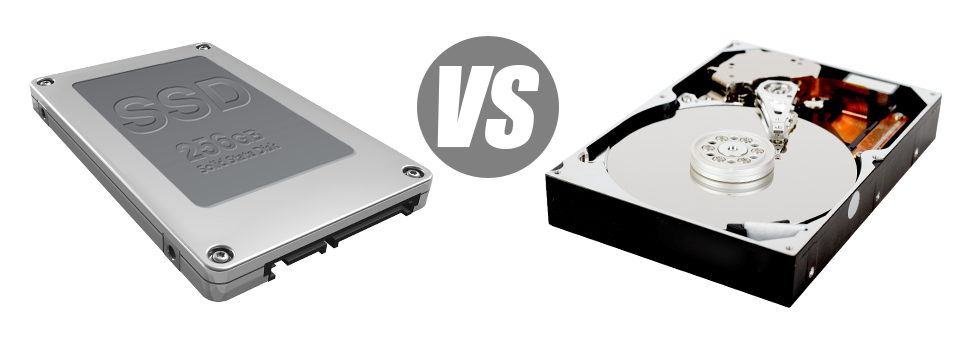For those who have a website or maybe an application, rate of operation is crucial. The swifter your site performs and then the faster your applications operate, the better for everyone. Since a web site is just an array of data files that talk with each other, the devices that store and access these data files have a vital role in site effectiveness.
Hard disks, or HDDs, have been, right up until recent times, the most dependable devices for saving data. Having said that, lately solid–state drives, or SSDs, have been gathering popularity. Take a look at our evaluation chart to check out if HDDs or SSDs are more effective for you.
1. Access Time
Because of a radical new solution to disk drive general performance, SSD drives make it possible for much quicker data access speeds. With an SSD, data file access instances are far lower (only 0.1 millisecond).
HDD drives even now utilize the very same basic data file access technique which was originally developed in the 1950s. Even though it was significantly improved ever since, it’s slower in comparison to what SSDs are offering to you. HDD drives’ data file access rate can vary between 5 and 8 milliseconds.
2. Random I/O Performance
Due to the new revolutionary data file storage solution embraced by SSDs, they furnish speedier data access speeds and speedier random I/O performance.
During Neond’s lab tests, all of the SSDs showed their capability to work with a minimum of 6000 IO’s per second.
With a HDD drive, the I/O performance steadily increases the more you use the hard drive. However, just after it actually reaches a certain limit, it can’t get faster. And because of the now–old concept, that I/O limitation is much lower than what you could get having an SSD.
HDD can only go as much as 400 IO’s per second.
3. Reliability
The absence of moving components and spinning disks within SSD drives, and also the recent advancements in electrical interface technology have resulted in a substantially better data storage device, having a common failing rate of 0.5%.
Since we have previously documented, HDD drives depend on rotating disks. And something that makes use of a number of moving elements for extented periods of time is liable to failure.
HDD drives’ average rate of failing varies between 2% and 5%.
4. Energy Conservation
SSD drives are far smaller than HDD drives as well as they don’t have any kind of moving elements whatsoever. Consequently they don’t make just as much heat and need a lot less electricity to operate and less power for cooling down purposes.
SSDs consume amongst 2 and 5 watts.
As soon as they were created, HDDs have always been extremely electricity–heavy equipment. Then when you have a web server with multiple HDD drives, this will add to the month to month utility bill.
On average, HDDs take in somewhere between 6 and 15 watts.
5. CPU Power
Because of SSD drives’ greater I/O performance, the leading hosting server CPU can work with file queries much faster and conserve time for other operations.
The standard I/O delay for SSD drives is just 1%.
When using an HDD, you have to invest additional time awaiting the outcome of one’s data request. Consequently the CPU will stay idle for more time, awaiting the HDD to react.
The normal I/O wait for HDD drives is about 7%.
6.Input/Output Request Times
In the real world, SSDs perform as admirably as they did throughout the checks. We produced a complete system back up on one of our own production web servers. All through the backup process, the common service time for any I/O requests was below 20 ms.
With the same hosting server, however, this time equipped with HDDs, the end results were very different. The regular service time for an I/O call changed in between 400 and 500 ms.
7. Backup Rates
You’re able to experience the real–world advantages of utilizing SSD drives day–to–day. For example, on a hosting server furnished with SSD drives, a complete backup will take merely 6 hours.
We used HDDs mainly for several years and we have very good understanding of just how an HDD runs. Creating a backup for a hosting server equipped with HDD drives will take around 20 to 24 hours.
Should you wish to without delay boost the overall performance of your respective web sites with no need to adjust any code, an SSD–operated website hosting solution is a really good solution. Check the – our services feature really fast SSD drives and are offered at the best prices.
Hepsia
- Live Demo
Service guarantees
- Sign up now. There aren’t any installation costs and you will have total SSH/full root access to the server. 99.9% network uptime is guaranteed.
Contact Us
- Get in touch with us 24x7 by email or by using our extremely–fast ticketing platform. Our techs are going to answer your queries in up to 60 minutes.